通过id获取dom元素:[DOM]获取元素:根据ID、标签名、HTML5新增的方法、特殊元素获取
目录[DOM]获取元素:根据ID、标签名、HTML5新增的方法、特殊元素获取 1.根据 ID 获取[.getElementById( )] 2.根据标签名获取[.getElementsByTagNam
顺晟科技
2022-09-15 22:25:15
53
块元素位置居中有两种存在:
第一种实现方式如下:
<html>
<head>
<meta charset="utf-8" />
<title>测试</title>
<style type="text/css">
.aa {
width: 500px;
height: 500px;
background-color: #00FFFF;
/*设置当前块元素生成绝对定位的元素,相对于浏览器窗口进行定位。*/
position: fixed;
top: 50%;
left: 50%;
/*将块元素定位好位置后减去自身的长和宽*/
margin-left: -250px;
margin-top: -250px;
}
</style>
</head>
<body>
<div class="aa"></div>
</body>
</html>
效果图: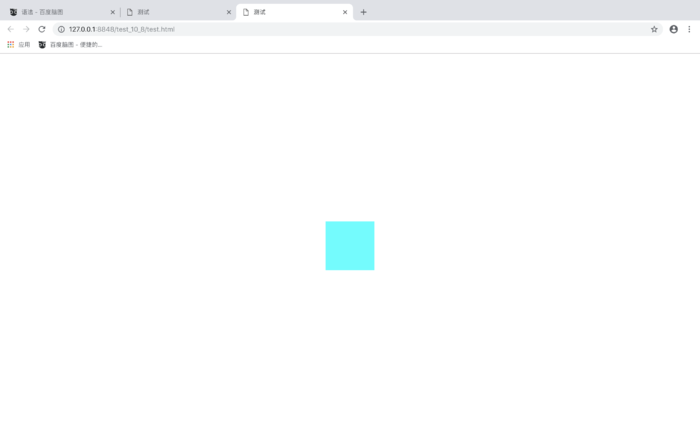
第二种实现方法如下:
<!DOCTYPE html>
<html>
<head>
<meta charset="utf-8" />
<title>表单标签</title>
<style type="text/css">
.aa {
width: 100px;
height: 100px;
position: relative;
background-color: antiquewhite;
}
.bb {
width: 50px;
height: 50px;
background-color: #00FFFF;
position: absolute;
top: 50%;
left: 50%;
margin-top: -25px;
margin-left: -25px;
}
</style>
</head>
<body>
<div class="aa">
<div class="bb"></div>
</div>
</body>
</html>
实现效果:
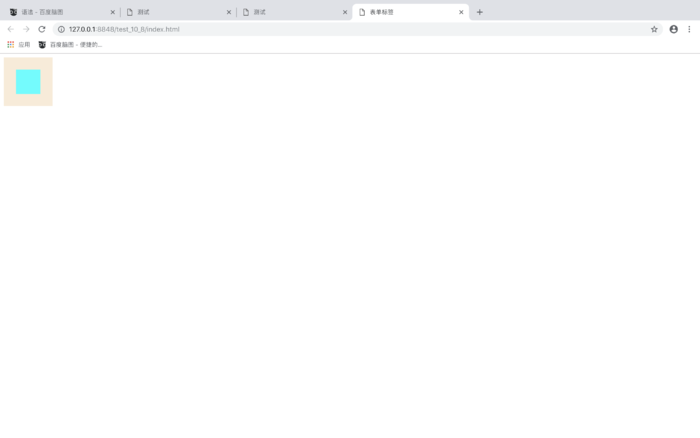
在这里顺便记录一下上面个代码用到的一个属性position以及这个属性的值的各种含义
定义:
osition 属性规定元素的定位类型。
这个属性定义建立元素布局所用的定位机制。任何元素都可以定位,不过绝对或固定元素会生成一个块级框,而不论该元素本身是什么类型。相对定位元素会相对于它在正常流中的默认位置偏移。
| 值 | 描述 | absolute
|---|
19
2022-10
19
2022-10
25
2022-09
16
2022-09
15
2022-09
15
2022-09