css中垂直水平居中的方式有哪些 CSS之垂直水平居中的背后
最开始,我想说,这个体系有点大,我写的并不好。就当作是一个思路吧,虽然这个思路有点乱。几乎每一个实现方案的背后都是该属性及其组合的原理,每一个都要剖析其规范细节的话,这篇文章绝不会是这样的篇幅,所以每
顺晟科技
2022-09-15 21:15:47
64
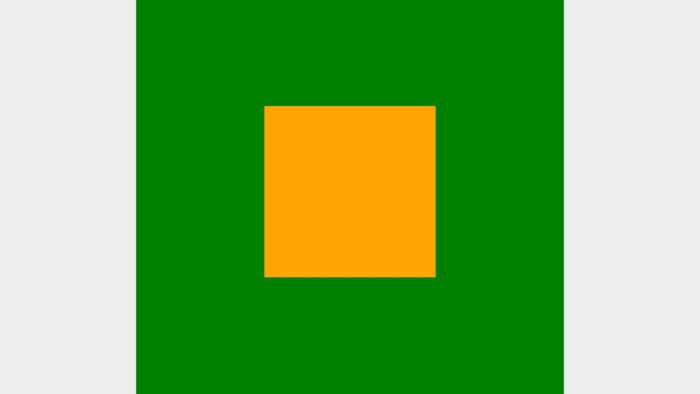 最全的CSS盒子(div)水平垂直居中布局,想不到水平垂直居中居然还有这种方式,对CSS 布局掌握程度决定你在 Web 开发中的开发页面速度。
最全的CSS盒子(div)水平垂直居中布局,想不到水平垂直居中居然还有这种方式,对CSS 布局掌握程度决定你在 Web 开发中的开发页面速度。
最全的CSS盒子(div)水平垂直居中布局,对CSS 布局掌握程度决定你在 Web 开发中的开发页面速度。

<div class="box"></div>
<style>
body {
background: green;
}
.box {
position: fixed;
top: 50%;
left: 50%;
margin: -150px 0 0 -150px;
width: 300px;
height: 300px;
background: orange;
}
</style>
设置 Position 为 fixed 定位,top 和 left 各设置 50%,margin 设置负的容器宽高的一半。
<div class="box"></div>
<style>
body {
background: green;
}
.box {
position: fixed;
top: 50%;
left: 50%;
width: 300px;
height: 300px;
transform: translate(-50%, -50%);
background: orange;
}
</style>
设置 Position 为 fixed 定位,top 和 left 各设置 50%,transform 的 translate 设置上、左 -50%。
<div class="box"></div>
<style>
body {
background: green;
}
.box {
position: fixed;
top: 0;
right: 0;
bottom: 0;
left: 0;
margin: auto;
width: 300px;
height: 300px;
background: orange;
}
</style>
设置 Position 为 fixed 定位,上、右、下、左设置为 0,margin 设置为 auto。
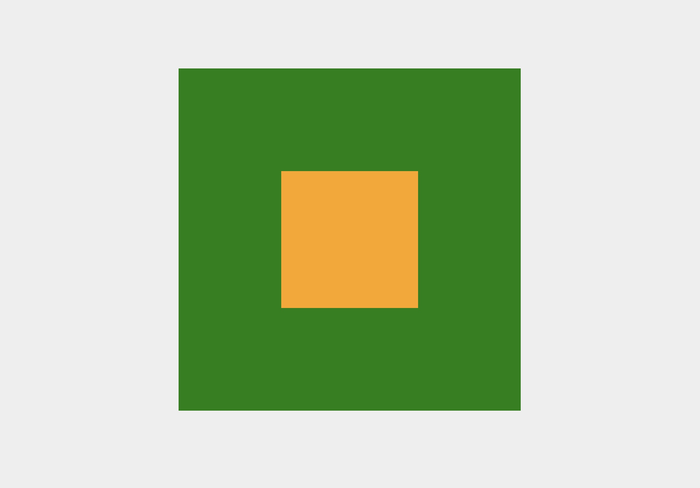
<div class="parent">
<div class="child"></div>
</div>
<style>
.parent {
position: relative;
margin: 100px auto 0;
width: 500px;
height: 500px;
background: green;
}
.child {
position: absolute;
top: 50%;
left: 50%;
margin: -100px 0 0 -100px;
width: 200px;
height: 200px;
background: orange;
}
</style>
父容器设置为相对定位,子容器设置为绝对定位,top 和 left 各设置 50%,margin 设置负的子容器宽高的一半。
<div class="parent">
<div class="child"></div>
</div>
<style>
.parent {
position: relative;
margin: 100px auto 0;
width: 500px;
height: 500px;
background: green;
}
.child {
position: absolute;
top: 50%;
left: 50%;
transform: translate(-50%, -50%);
width: 200px;
height: 200px;
background: orange;
}
</style>
父容器设置为相对定位,子容器设置为绝对定位,top 和 left 各设置 50%,transform 的 translate 设置上、左 -50%。
<div class="parent">
<div class="child"></div>
</div>
<style>
.parent {
position: relative;
margin: 100px auto 0;
width: 500px;
height: 500px;
background: green;
}
.child {
position: absolute;
top: 0;
right: 0;
bottom: 0;
left: 0;
margin: auto;
width: 200px;
height: 200px;
background: orange;
}
</style>
父容器设置为相对定位,子容器设置为绝对定位,上、右、下、左设置为 0,margin 设置为 auto。
<div class="parent">
<div class="child"></div>
</div>
<style>
.parent {
position: relative;
margin: 100px auto 0;
width: 500px;
height: 500px;
display: flex;
justify-content: center;
align-items: center;
background: green;
}
.child {
width: 200px;
height: 200px;
background: orange;
}
</style>
父容器 display 设置为 flex,水平垂直设置为居中。
<div class="parent">
<div class="child"></div>
</div>
<style>
.parent {
margin: 100px auto 0;
width: 500px;
height: 500px;
overflow: hidden;
background: green;
}
.child {
margin: 150px auto;
width: 200px;
height: 200px;
background: orange;
}
</style>
计算父盒子与子盒子的空间距离。
前端面试:剑指 Offer (3群)
19
2022-10
15
2022-10
15
2022-09
15
2022-09
14
2022-09
14
2022-09