CSS 1.css介绍 css指的是层叠样式表(cascading style sheets) 官方文档:https://www.w3school.com.cn/css/index.asp为什么需要c
CSS基础
顺晟科技
2022-09-13 12:11:06
172
CSS 语法
CSS 规则集(rule-set)由选择器和声明块组成:
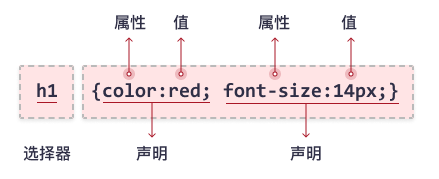
选择器指向您需要设置样式的 HTML 元素。
声明块包含一条或多条用分号分隔的声明。
每条声明都包含一个 CSS 属性名称和一个值,以冒号分隔。
多条 CSS 声明用分号分隔,声明块用花括号括起来。
代码
<!DOCTYPE html> <html lang="en"> <head> <meta charset="UTF-8"> <meta http-equiv="X-UA-Compatible" content="IE=edge"> <meta name="viewport" content="width=device-width, initial-scale=1.0"> <title>Document</title> <style> p { color: red; font-size: 18px; } </style> </head> <body> <p>有点意思</p> </body> </html> 结果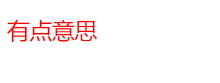
CSS 选择器
选择器分为基础选择器和复合选择器两大类
1.标签选择器
标签选择器根据标签名称来选择 HTML 元素。
代码
<!DOCTYPE html> <html lang="en"> <head> <meta charset="UTF-8"> <meta http-equiv="X-UA-Compatible" content="IE=edge"> <meta name="viewport" content="width=device-width, initial-scale=1.0"> <title>Document</title> <style> p { color: gold; } </style> </head> <body> <p>111</p> <p>222</p> <p>333</p> <p>444</p> </body> </html> 结果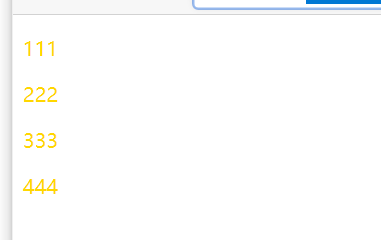
类选择器
类选择器选择有特定 class 属性的 HTML 元素。
如需选择拥有特定 class 的元素,请写一个句点(.)字符,后面跟类名。
代码
<!DOCTYPE html> <html lang="en"> <head> <meta charset="UTF-8"> <meta http-equiv="X-UA-Compatible" content="IE=edge"> <meta name="viewport" content="width=device-width, initial-scale=1.0"> <title>Document</title> <style> .red { color: red; } .font21 { font-size: 21px; } </style> </head> <body> <p>111</p> <ul> <li class="red font21">332</li> <li>332</li> </ul> </body> </html>结果
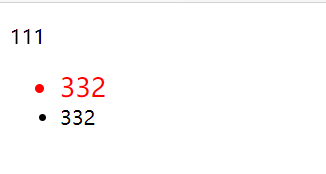
id选择器(只能用一次)
id 选择器使用 HTML 元素的 id 属性来选择特定元素。
元素的 id 在页面中是唯一的,因此 id 选择器用于选择一个唯一的元素!
要选择具有特定 id 的元素,请写一个井号(#),后跟该元素的 id。
代码
#pink { color: pink; }CSS 通用选择器
通用选择器(*)选择页面上的所有的 HTML 元素。(将body里的属性全改)
代码
* { color: red; font-size: 21px; }
相关文章
-
09
2022-11
-
09
2022-11
-
09
2022-11
-
09
2022-11
-
19
2022-10
-
19
2022-10
推荐阅读
随机推荐
- web pack(5)web pack处理CSS文件
- CSS3 background相关属性的使用
- css总是显示滚动条 内容超过带滑块的滚动条 内容不超过空滚动条
- CSS-font-family字体
- “智能”交通打通城市的任督二脉
- 使用CSS实现旋转图表
- html css代码应该注意什么(整理)
- HTML、CSS、JS、PHP的学习顺序~(零基础初学者)
- Headline:“可视化助手” 医疗进步无限可能
- SAP UI5 初学者教程之十 - 什么是 SAP UI5 应用的描述符 Descriptor 试读版
- CSS3 选择器 :nth-child 与 :nth-of-type 区别
- 女朋友生日HTML css3 js实施抖音(抖音)酷樱花3D专辑(包括背景音乐)程序员告白必不可少
- CSS学习笔记 —— flex 弹性盒子布局 - 网中的小鱼
- 10个超美的CSS 3D特效
- 制作透明色:《CSS3 RGBA》与Opacity样式用法
- CSS定义DIV圆角边框 - lializ
- css-:hover+zoom和transform: scale()区别 - 一路繁花似锦绣前程
- CSS控制Table单元格强制换行与强制不换行 - 秋天
- 前端求职-html&css
- 使用纯 CSS 实现超酷炫的粘性气泡效果