目录项目效果 前言 一、安装 二、测试运行 三、全局配置1. globalProperties形式: 2. provide / inject 形式: ❀简单封装四、循环输出五、动态更新获取项目Demo
用CSS绘制太极图的方法
2021-10-06 14:47:06
276
前两天发了两篇关于CSS画图形的方法,今天就有QQ咨询能不能用CSS画个太极图出来,自己试验了一下。发现CSS画张太极图的图案非常的简单,实现代码如下。
CSS画太极图的方法css画太极太只需要一个DIV元素即可,不过要用到这个div元素的伪类。代码在下自己看下吧!
<!--feiniaomy.com-->
<style>
.m{
width: 100px;
height: 100px;
background-color: #ccc;
padding: 10px;
}
#taiji {
width: 96px;
height: 48px;
background: #fff;
border-style: solid;
border-width: 0px 0px 50px 0px;
border-radius: ;
position: relative;
}
#taiji:before {
content: "";
position: absolute;
top: 50%;
left: 0;
background: #fff;
border: 18px solid #000;
border-radius: ;
width: 12px;
height: 12px;
}
#taiji:after {
content: "";
position: absolute;
top: 50%;
left: 50%;
background: #000;
border: 18px solid #fff;
border-radius: ;
width: 12px;
height: 12px;
}
</style>
<div class="m">
<div id="taiji"></div>
</div>实现效果

上面的例子给出了CSS如何画太极图的方法,但是画出来的太极图是静止的,如何让它旋转起来呢?让太极图旋转起来,我们只需要加上一个动画效果即可!
修改上面的CSS代码如下:
#taiji {
width: 96px;
height: 48px;
background: #fff;
border-style: solid;
border-width: 0px 0px 50px 0px;
border-radius: ;
position: relative;
animation:rotation 2.5s linear infinite;
-webkit-animation:rotation 2.5s linear infinite;
-moz-animation:rotation 2.5s linear infinite;
}
/*省略代码参考上面例子*/
@keyframes rotation {
0% {transform:rotate(0deg);}
{transform:rotate(-360deg);}
}
@-webkit-keyframes rotation {
0% {-webkit-transform:rotate(0deg);}
{-webkit-transform:rotate(-360deg);}
}
@-moz-keyframes rotation {
0% {-moz-transform:rotate(0deg);}
{-moz-transform:rotate(-360deg);}
}实现效果
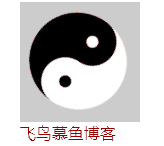
相关文章
-
09
2022-11
-
21
2022-10
-
30
2022-09
-
26
2022-09
-
23
2022-09
-
16
2022-09
随机推荐
- vue引入ES5的js文件
- Vue 移动端 监听物理返回键 如何阻止路由跳转?
- 在swiper中使用组件,组件渲染不出来,切换swiper-slide以后才显示出来
- 【Vue简介 基本使用 MVVM架构 插值表达式 文本指令 事件指令】
- 怎么给被ref指定的元素,发送指定事件
- V-for内容,图片链接更改了,不实时渲染上去
- Vue2.x使用TypeScript写法extends super报错
- 求助!Maximum call stack size exceeded 错误
- Vue-draggable-resizable怎么去除句柄
- Vue不维护
- Vue模块 js css html都写在vue文件 太多了 有办法分离吗
- 自定义指令如何同步更新双向绑定的值
- 重装系统后vue3项目跑不起来了 fuck
- vue(17)vue路由管理的安装和配置
- Vue元素用户界面图片上传
- Mac环境Vue开发中的高CPU利用率
- 解决IIS Web部署 svg/woff/woff2字体找不到问题(vue部署后找不到)
- 基于Vue的工作流项目模块中,使用动态组件的方式统一呈现不同表单数据的处理方式 - 伍华聪
- vue字体文件打包后的路径不对,vue打包后js和css、图片不显示,引用的字体找不到问题
- vue配置axios请求地址?vue 动态获取浏览器URL,并配置axios的baseURL

