前端 - 那些你不知道的炫酷导航交互效果_个人文章 - SegmentFault 思否
基于上次发布的 那些你不知道的炫酷按钮交互效果 反馈比较好,后续将继续收集那些炫酷的交互效果,希望可以给你的项目添砖加瓦,更上一层楼。那些你不知道的炫酷交互效果系列:那些你不知道的炫酷按钮交互效果那些
顺晟科技
2022-09-14 10:41:41
166
简单技巧,不废话看效果
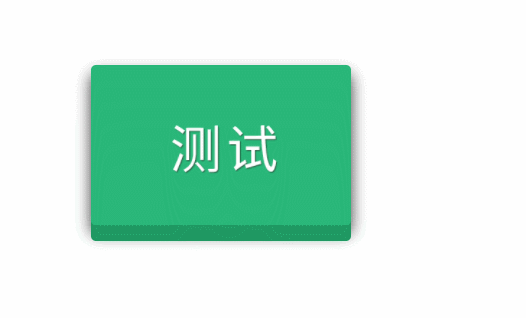
贴代码
HTML
<div class="main01 main011"><a href="#"><img src="test.png"/></a></div>
css
.main01{
position: absolute;
width: 260px;height: 160px;
top: 50%;margin-top: -120px;
border-radius:5px ;
text-align: center;
-webkit-transition: all .1s ease;
-moz-transition: all .1s ease;
transition: all .1s ease;outline: none;
}
.main01 img{
border-radius: 5px;
width: 100%;
}
.main01:hover img{
transform: scale(1.05);
-ms-transform: scale(1.05);
overflow: hidden;
}
.main011{
margin-left: 105px;background-color: #28B779;
box-shadow: 0px 16px 0px rgba(31, 152, 98, 1), 0px 9px 25px rgba(0, 0, 0, .8);
}
.main011:hover{
background-color: #4D4D4D\0/;margin-top: -110px;
box-shadow: 0px 2px 0px rgba(31, 152, 98, 1), 0px 3px 6px rgba(0, 0, 0, 1);
}

31
2022-10
22
2022-10
19
2022-10
19
2022-10
19
2022-10
19
2022-10