目录项目效果 前言 一、安装 二、测试运行 三、全局配置1. globalProperties形式: 2. provide / inject 形式: ❀简单封装四、循环输出五、动态更新获取项目Demo
JavaScript如何隐藏鼠标
顺晟科技
2021-06-28 17:25:22
236
今天发现项目中有一个很有意思的小功能,就是鼠标移入某个区域后自动隐藏。虽说这个小需求非常的罕见,但写起来也很简单,下面是一个示例的代码,大家可以参考一下!
javascript 隐藏鼠标的方法隐藏鼠标的示例源码
<html>
<head>
<title>隐藏鼠标的示例</title>
<style type="text/css">
div{
width:200px;
height: 200px;
background-color: #f5f5f5;
}
</style>
</head>
<body>
<div id="main">
<p>鼠标移动到这个地方后就会自动隐藏!</p>
<p>顺晟科技博客</p>
</div>
<script>
var main = document.getElementById('main');
main.style.cursor = 'none';
</script>
</body>
</html>示例演示图片:
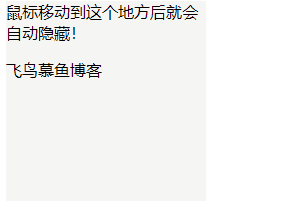
上面的示例无非就是给div元素加个一个 css 的 cursor 属性,并把属性的值设置为 none 。如果不使用JS的话,也可以直接使用 css 属性来隐藏鼠标。
CSS隐藏鼠标的示例源码
<html>
<head>
<title>隐藏鼠标的示例</title>
<style type="text/css">
div{
width:200px;
height: 200px;
background-color: #f5f5f5;
cursor:none;
}
</style>
</head>
<body>
<div id="main">
<p>鼠标移动到这个地方后就会自动隐藏!</p>
<p>顺晟科技博客</p>
</div>
</body>
</html> - TAG:
- 鼠标
- 方法
- javascript
相关文章
-
09
2022-11
-
21
2022-10
-
30
2022-09
-
26
2022-09
-
23
2022-09
-
16
2022-09
随机推荐
- 这个是缺少什么包吗?
- 自定创建的类,怎么在vue里将它变成响应式的?
- 解放生产力并自动生成vue组件文档
- 如何在VUE使用虚拟语气和虚拟表演
- SAP Spartacus如何获取当前渲染页面的CMS元数据
- 如何在vue服务端渲染中处理vue-router的重定向?
- 循环中多次修改变量,页面只刷新一次
- 如何删除js浏览器的“确认重新提交表单”提示
- 求助!关于vue3 vue-router 滚动条位置的问题!
- Vue的模板语法(插值语法、指令语法)里到底能写啥?
- V-for 在解构的同时还需要获取本身
- SSR + Router + Suspense 在渲染时卡住
- Vue.js源代码确认-Vue初始化过程的动态生成DOM
- vue3自学(1)基础知识学习和搭建脚手架
- Vue——手机号码 验证码登录(设置按钮60s禁用倒计时)
- 基于网络的在线商城项目的设计与实现[SSM Bootstrap Vue]
- vue-过滤器使用详细信息
- vue-router history模式:Vue Router的原理及history模式源码实现
- vue3 script setup 定稿
- Ant Design Vue 走马灯实现单页多张图片轮播

